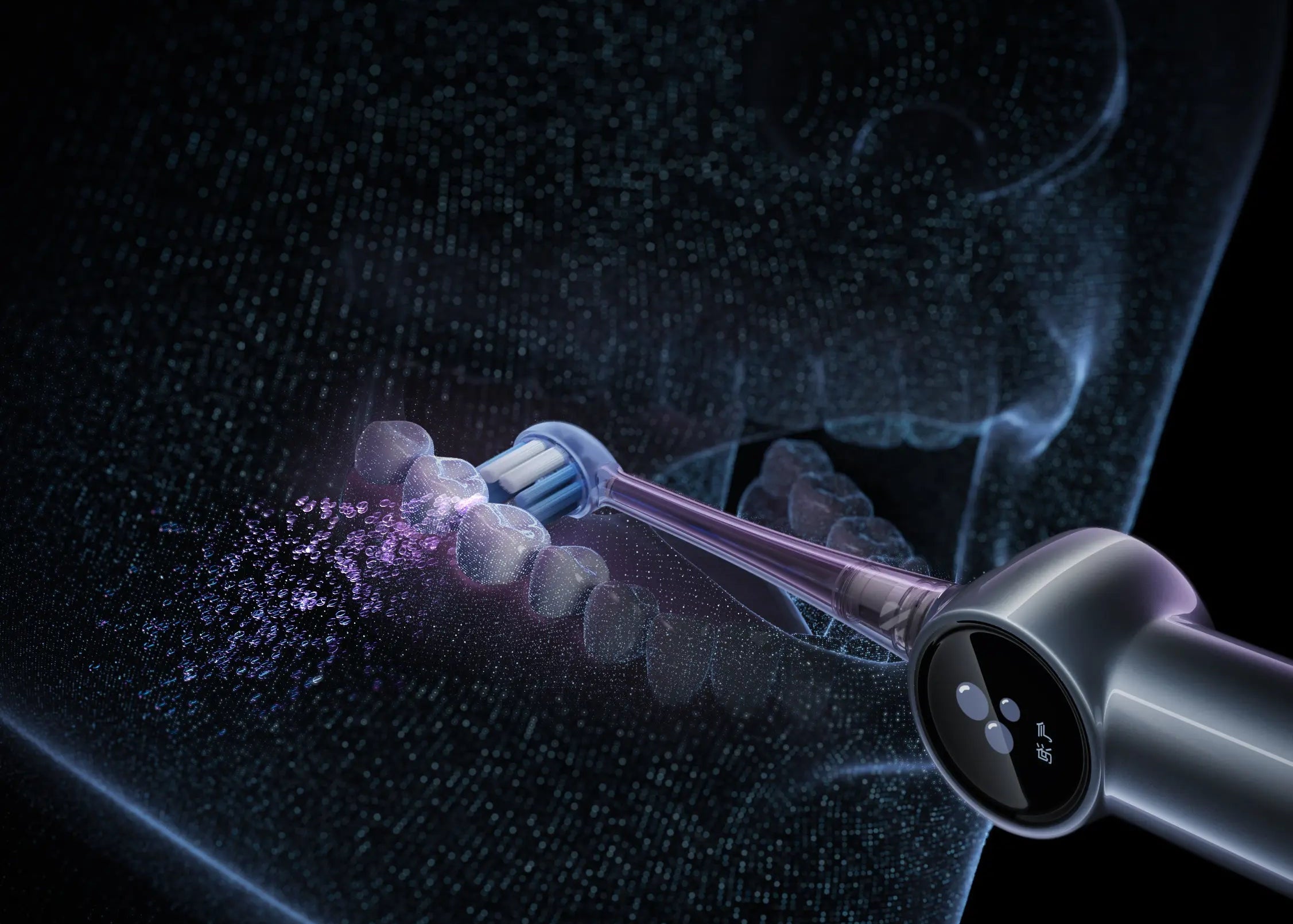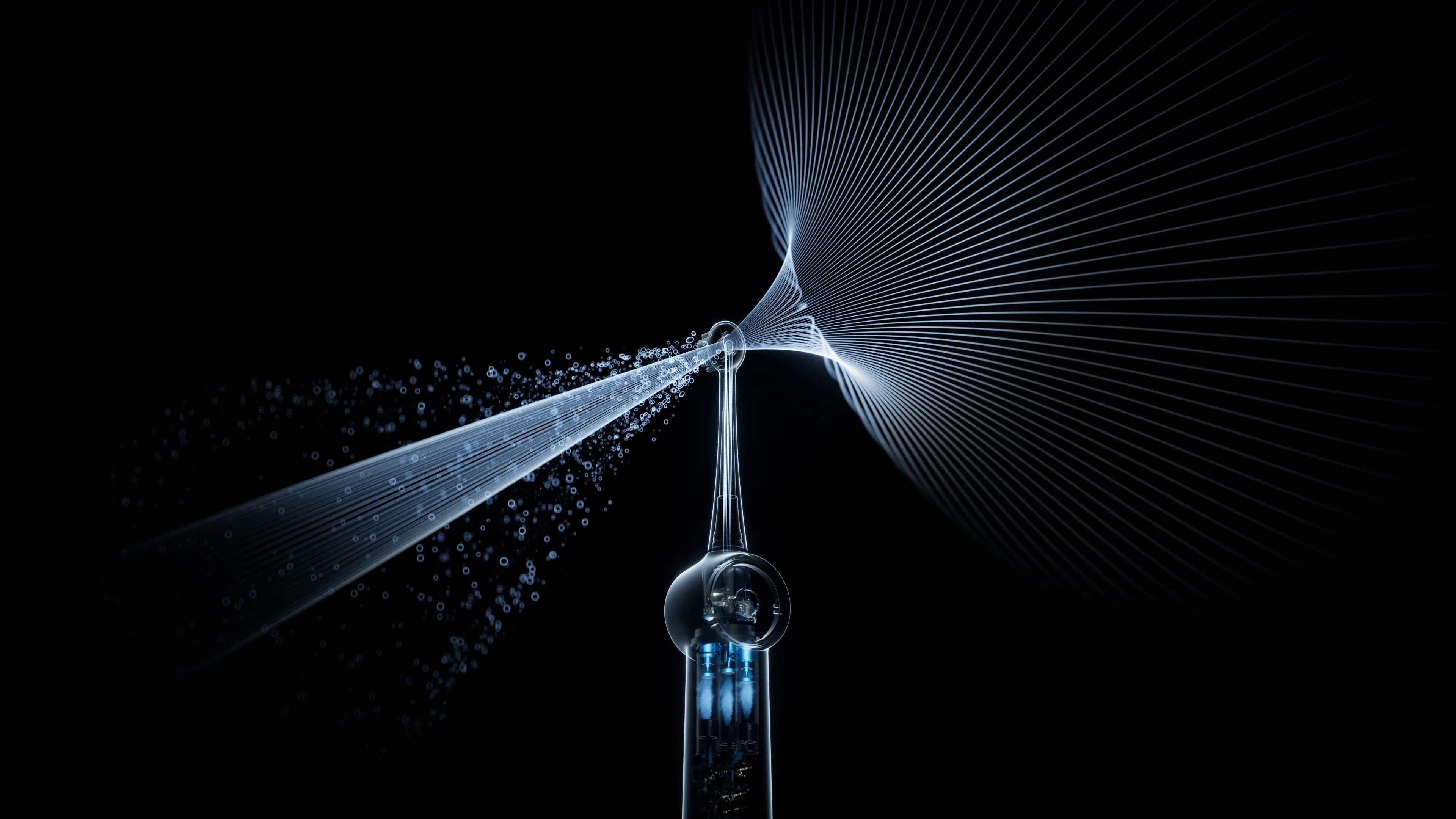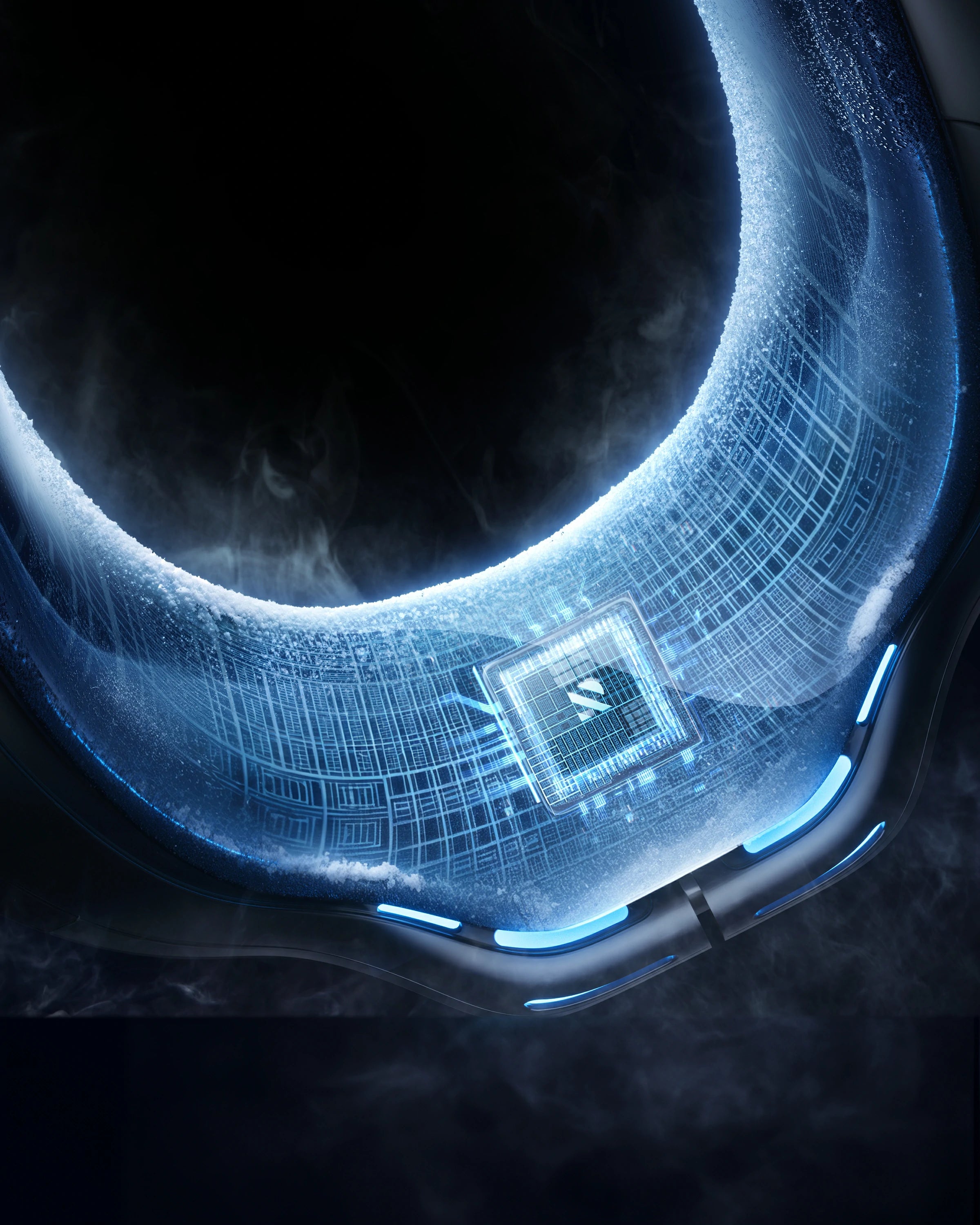As a frequent business traveler, I’m pretty picky about portability and weight. Before heading to Indonesia, I stumbled upon the AICE LITE on YouTube and decided to grab this upgraded version. With only 5 days left before my trip, I was worried about shipping, but the official site came through—delivered in just 3 days. After a week of using it in Indonesia’s brutal heat and sticky humidity, I’ve got to say, this thing is a game-changer. I never tried the older model, but this upgraded one is legit. Even on lower settings, it keeps me cool without breaking a sweat. Crank it up to max, and yeah, the battery takes a hit, but no big deal—it works while charging, and paired with my trusty power bank, I’m covered all day. Hands down, this is a must-have for anyone grinding in hot climates. No fluff, just straight-up relief.
Dear Valued Customer,
Thank you for sharing your experience as a discerning traveler! We’re thrilled the AICE LITE exceeded your expectations in Indonesia’s heat and humidity—especially its portability, adjustable cooling, and compatibility with your power bank. Delivering it swiftly before your trip was our pleasure.
Your feedback as a frequent traveler means the world to us. Safe journeys, and may your AICE LITE keep you cool wherever work takes you next!
Best regards,
I purchased this based soley on You Tube Reviews. I thought the fan was good - then I switched in the Heating/ Cooling Element - WOW!!! It's just like a Temperature Controlled Cooler and Heater for your neck! It actually makes a Huge Difference. A Solid 5/5. You must Buy One!
I have been using the iO series for almost 9 months. Although I still have two replacement brush heads left, I don’t want to continue using it because it hasn’t lived up to my expectations.
While looking for something new, I came across the RANVOO electric toothbrush by accident. I was truly curious about its bubble technology and how soft and comfortable it might feel. I have to say, it’s fantastic! My Oral-B toothbrush is now being used by my husband, and once the remaining replacements are finished, we plan to buy a RANVOO toothbrush for him as well.